🍏 Compatibility Issues on macOS
If you're playing NeoTerra on macOS, you may experience crashes due to a compatibility issue between two important mods:
- Sodium (performance optimization)
- Distant Horizons (loading distant landscapes)
These two mods do not work properly together on macOS, which leads to game crashes.
❌ How to Avoid Crashes?
To keep playing without issues, you must manually disable Distant Horizons in the modpack.
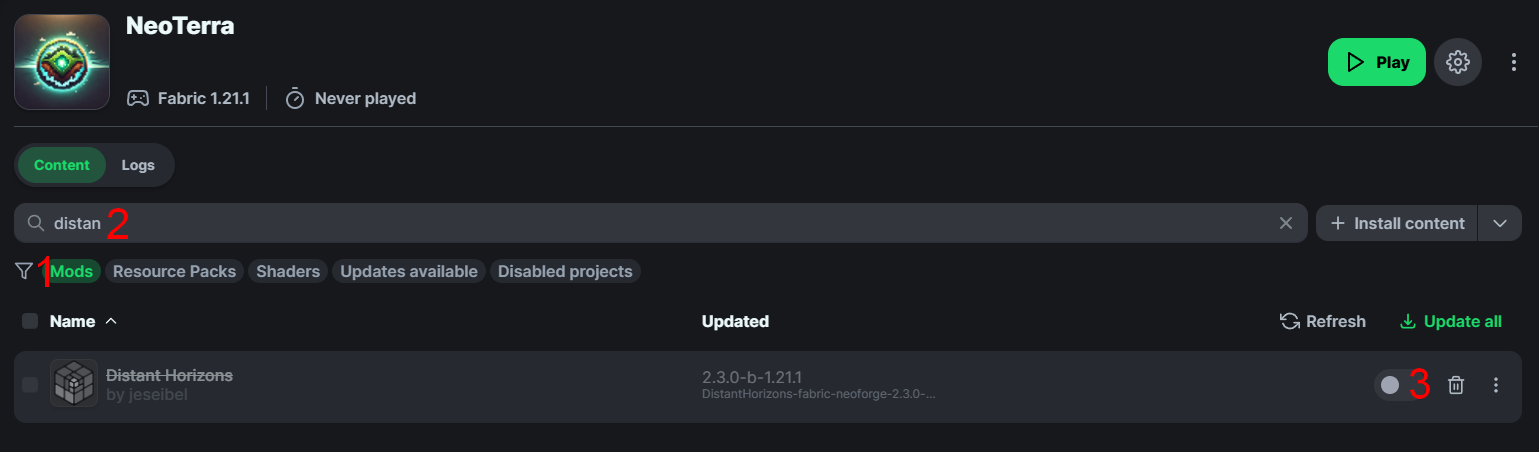
📌 Steps to Disable Distant Horizons:
- Open the modpack folder in your launcher.
- Navigate to the mods folder.
- Locate the Distant Horizons.jar file.
- Rename it by adding .disabled at the end (e.g.,
DistantHorizons.jar.disabled). - Restart the game and enjoy a stable experience!
💡 Why Does This Issue Happen?
On macOS, the interaction between Sodium and Distant Horizons causes rendering issues with distant chunks.
The game attempts to load faraway landscapes but fails due to an incompatibility with macOS’s graphics engine.
By disabling Distant Horizons, you prevent crashes and ensure smooth gameplay.
If a fix becomes available in the future, we will update this page with a permanent solution.
In the meantime, enjoy your adventure in NeoTerra! 🌍🚀