🛠️ Installing the NeoTerra Modpack
Welcome to the NeoTerra modpack installation guide! Follow these steps to easily download and install the modpack.
📥 Downloading the Modpack
1️⃣ Go to the official modpack page
Visit Modrinth 🌍, the official platform hosting NeoTerra.
2️⃣ Download the modpack
Click the Download button ⬇️ to access the installation options.
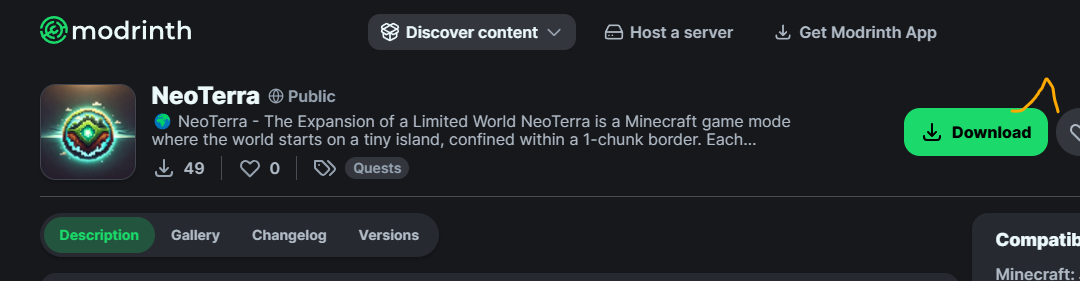
3️⃣ Install via the Modrinth App
Select Install with Modrinth App 📲 for automatic installation.
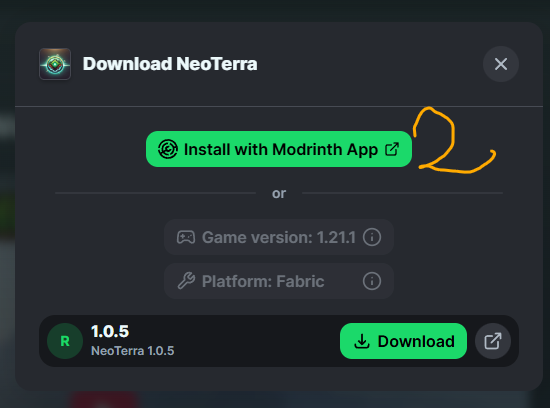
4️⃣ Install Modrinth (if needed)
If you haven't installed the Modrinth app yet, download and install it before proceeding 🔄.
5️⃣ Start the modpack installation
Once the Modrinth app is open, a window will appear with the Install button. Click it and wait for the installation to complete 🎮.
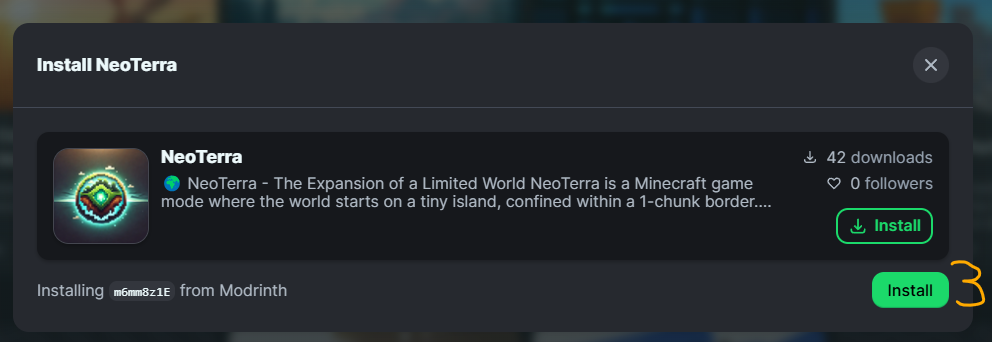
🚀 Launching the Game
After installation:
- Open the Modrinth application 📂
- Go to the "Library" tab 📚
- Find NeoTerra and click "Launch" 🚀
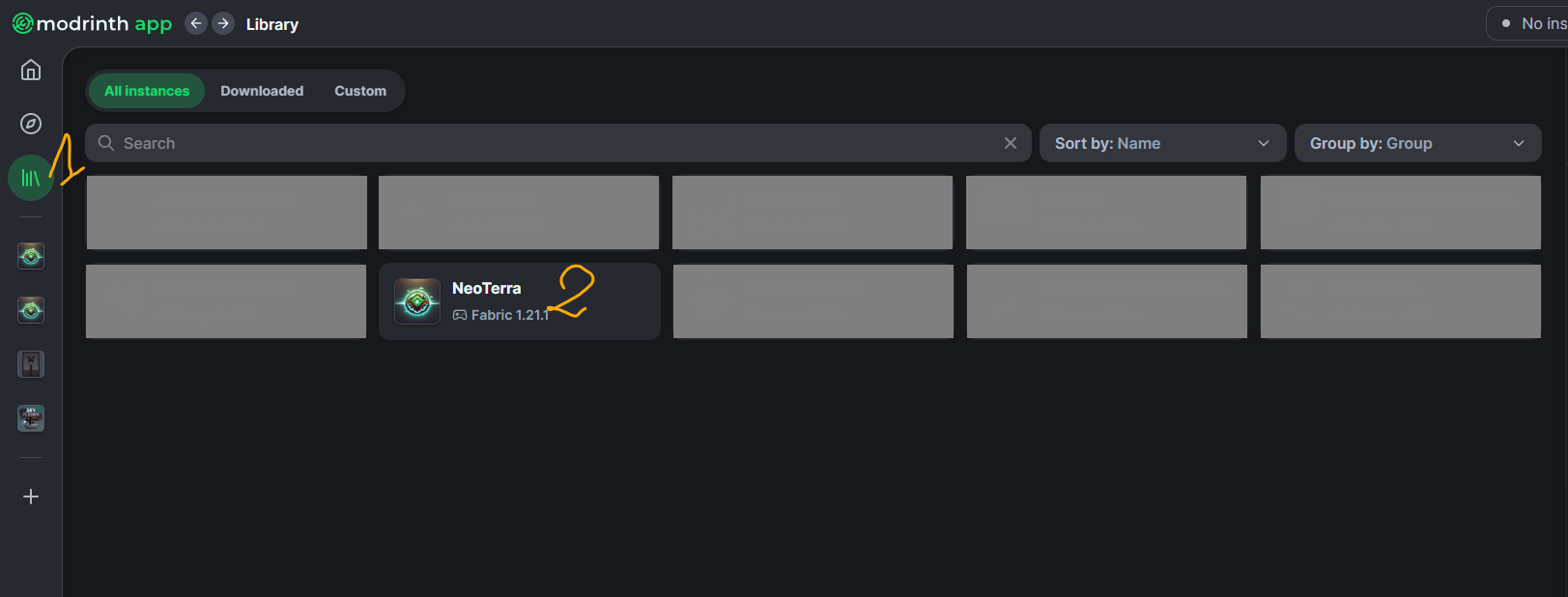
This will automatically open the Minecraft launcher with the modpack ready to play!
💡 Tips
✔️ Check your memory allocation: For the best experience, allocate at least 4 GB of RAM in the launcher settings.
✔️ Keep your modpack up to date: Modrinth will automatically update NeoTerra, but check regularly for new versions to enjoy the latest features and bug fixes.
🎉 Enjoy your installation and have fun in NeoTerra! 🌍🔥